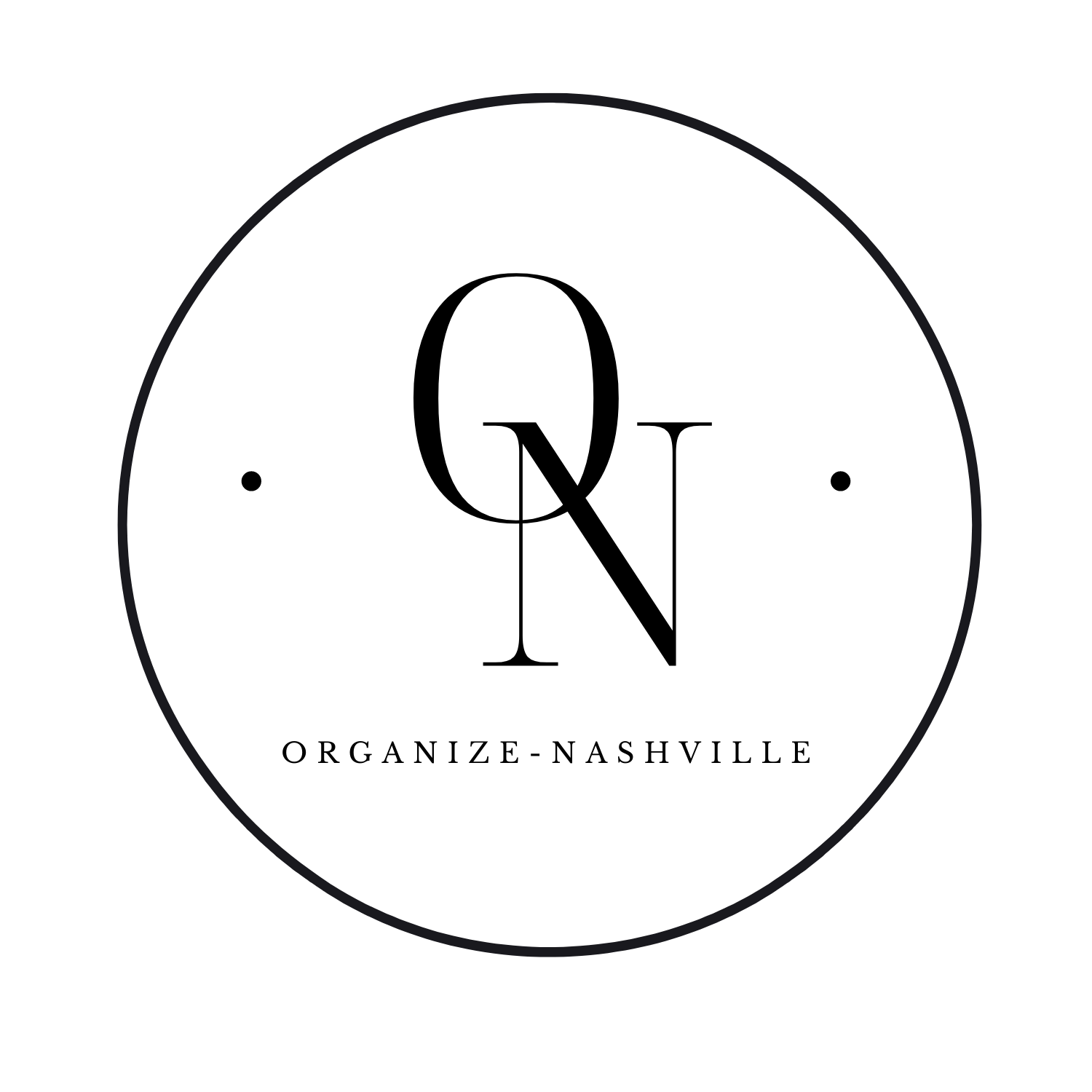Inside my Simplified Planner (How I use Google Calender, Notes App + my planner to make sense of it all!)
Y’all might think I’m old school but I still use a paper planner. I’m sharing three ways that I use my paper planner, how I stay out of the dark ages by using a hybrid approach with Google calendar and the Notes app PLUS a sneak peak at the top 4 planners for moms in 2023 (based on your recommendations!)
Do you still use a paper planner? Which one is your favorite? Comment below.
For 2022, I used the Simplified by At-A-Glance weekly planner. I use my planner in a few ways:
My daily to-do list
To calendar weekly event and appointments
Make notes for future to dos
Calendar our monthly school schedule
Prefer to watch, rather than read? Go here.
Inside my planner: Its not as organized as you might think!
When I look at the planners online and see examples of “how to use” I have to giggle because mine looks nothing like that! My planner is well “loved” with scratch marks through to dos and notes scribbled in the margins. Its generally just full. And I like it that way!
One of the reasons I love having a paper planner is SO THAT I can scratch off my to-dos. It gives me a sense of accomplishment. I also love the weekly style planner so I can see one week one week at a time and stay focused on the present.
How I use my planner
On the right side of each day there is a column for to dos. I try to keep this list to my “top 3” things I want to accomplish in a day, but as you can see (above) sometimes more is added and it gets jumbled.
For future to-dos I just jot those down in the top margin of my planner. I also like to use the Notes App for this (more on that coming - keep reading!).
At the beginning of the week, I open up Google Calendar and I write down all of the scheduled events and appointments in my paper planner. Not only does this keep me off my phone in the middle of the day, but it also helps me see a full picture of our week “at-a-glance.”
Where do you keep your paper planner?
I store my paper planner in my kitchen behind my cookbook holder. Its a little niche I strategically carved out to hide clutter (you can see more on this here). One reason I love the medium (5x8ish) size of this planner because its big enought to write in but small enough that I can throw it in my purse.
Google Calendar
The Google Calendar is super helpful because I also share it with my husband, Ty. We use it to communicate about family events, appointments and travel to stay on the same page.
Other ways that I use Google calendar:
On the go for appointment management (dr appointments, hair cuts, etc)
When to cancel certain subscriptions
Birthdays of families and friends
Travel plans
Events - baby showers, parties, etc.
The Notes App
I use the Notes App (Google Keep if you are an Android user) especially when I’m on the go. Its where I put my running mental to-do list except I don’t have to get out a pen and paper. I also like to use it for:
Gift ideas for family and friends (especially Christmas gifts)
Sizes of boys clothing
What's in my attic (so I don't have to go up there to look)
Non-password sensitive ids like our zoo membership ID
What do you think of this hybrid approach? Will you try it for 2023?
2023 Planner Dreams
For 2023, I’m looking for a planner that does all of the things I talked about but I’d also like to find one that has space for meal planning and also a place to calendar milestones.
Next week I’ll be sharing 4 of the best planners for moms that y’all recommended and breaking down the details of each one so you can pick the best paper planner for you in 2023.
MomAgenda
BloomDaily
Clever Fox
and more!