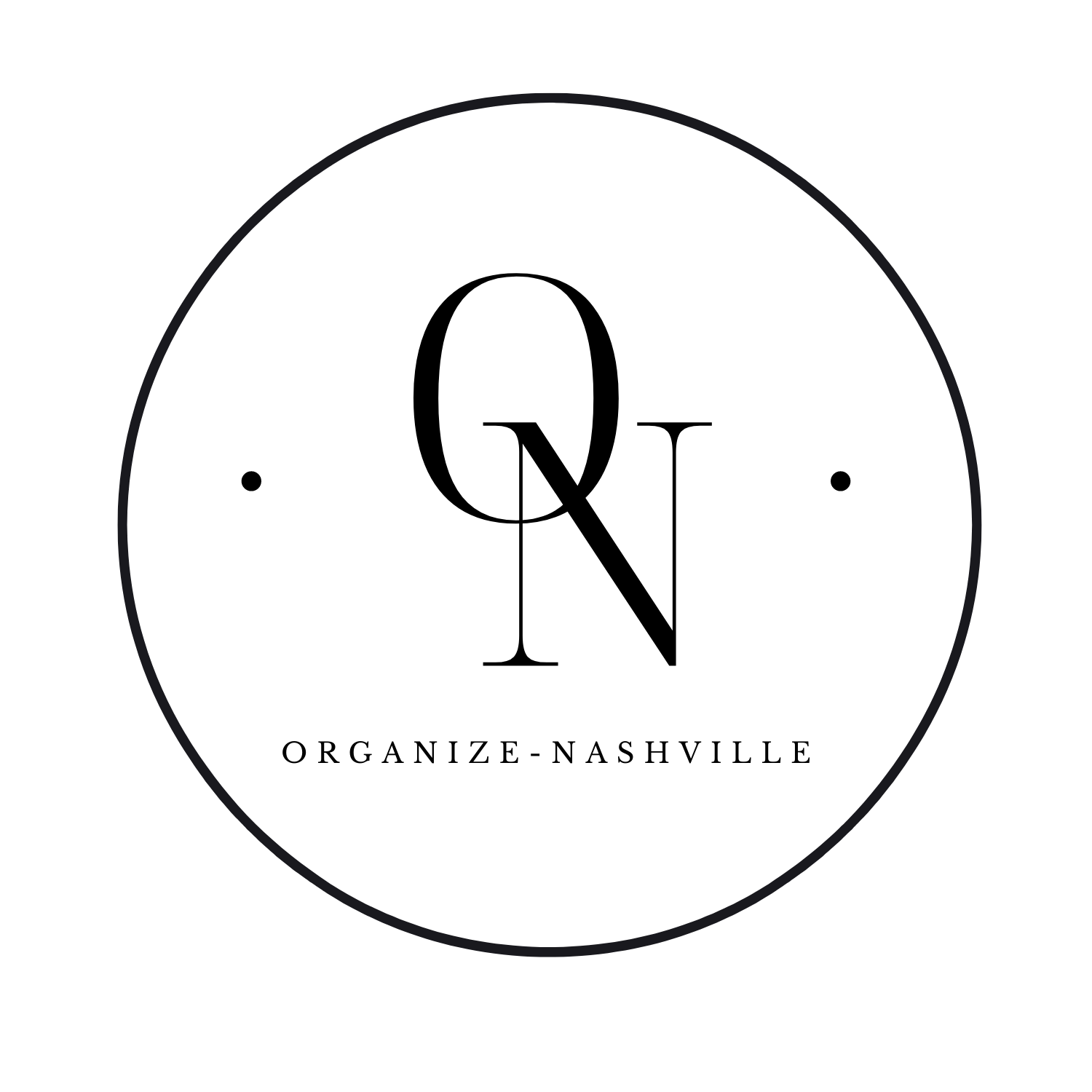How to: Create a Mood Board
TBH I have tried to write this post many times and it has not come together until now. Each time I post a mood board for the next organizing or design project I’m working on, y’all ask how I created it. And not just which software, but how do I come up with the ideas and the plan.
Part of the reason its been so challenging for me to write this, is that until recently I really did wing it. I would go with trial and error and just kind of figure it out. THEN I HAD KIDS. Gone are the days of perusing Target on a whim and browsing home stores in my free time. (Not to say I’m mad about that). In short, it was exhausting me (and Ty) with all of the go backs. It was costing me time, energy, and money. So I worked with a friend on our living room and she really helped and encouraged me to nail down the full design and product selection BEFORE I started.
Mood Board to Moody MCM Office
The problem before was that I was trying to build the house without laying the foundation. My friend asked me great questions, helped me pick an inspiration photo to pull from and narrow down my scope so that I could commit to and move forward in one direction. Since then, I successfully designed our Home Office renovation, Tommy’s toddler closet, Fitz’s nursey design and organization. It was much smoother process without go backs and re-dos and all the trial and error. So that process is what I’m sharing here.
HERE IS MY PROCESS FOR CREATING A PLAN FOR YOUR NEXT ORGANIZING AND DESIGN PROJECT:
1.Identify the space and scope of the project.
For example, if I am organizing clothes is that confined to the closet or does it also include the dressers? If I am designing a living room, does that also include the adjacent entryway?
2. Define how you want the space to function and the purpose of the project.
In the case of the home office, we wanted a closet that could serve as an office closet for the printer and our office-y things, as well as a spot that could transition to a clothing closet in the case that we used the room as a bedroom later on.
3. Gather inspiration.
I LOVE Pinterest for this. Pinterest is really just a giant search engine. I create a board for each project and start pinning ideas. From there, I narrow it down to one or two pictures that I love so I can really nail the look I am going for.
I feel like these three steps are the ones that y’all don’t always get to see. The behind the scenes stuff that helps me arrive at the pretty mood board.
4. Create your mood board.
This is the fun part! I like to use Canva for this but you can just as easily use word or PowerPoint to create your own mood board. I use Canva Pro which is a paid subscription adn allows me to remove the backgrounds of the images I find. You DO NOT have to have this to create a vision board for your space but I wanted to be transparent as to why mine looks the way it does. Here are the iterations I created for the home office mood board:
5. Finalize your design.
Download pictures of items (furniture, accessories, organizing products) that you want to use in your design. Start to play with different looks. Reference your 1-2 inspo pictures and make sure you are on tract. Don’t worry about finding the EXACT product you are going to buy during this time. Just get the vision/look down. This is an iterative process. Take a first shot and let it sit. Come back to it and edit again. Once you feel like you’ve got the look nailed down, then you can find actually pieces of furniture and products that work to fit your space.
I like to alter my vision board with my final findings before purchasing to make sure everythign still jives. Once you have the vision board complete, then you can start to move forward with the purchase of products and actual organizing or decorating.
Is this helpful in building your confidence in creating a mood board for your next project? I hope it will help you streamline your design process as much as it had for me.
Let me know if you have any questions!
xo
Caro